Kyocera Kona Operating Instruction. Read the instruction below, you may need this one.
How to save battery life on your Kyocera Kona mobile phone?
1. Press OK key -> Settings -> Display -> Power Save Mode.
2. Select On. (Select Off to deactivate this feature.)
3. Read the message and press CONTINUE (left softkey).
How to get a new ringtones?
1. Press OK -> Settings -> Ringtones.
2. Select a ringtone type category (Incoming Calls, Voicemail, Messages, etc.) and any applicable sub categories.
3. Select Downloaded -> Get New.
4. Use the navigation key and keypad to search through available ringtones. When you find the one you want, highlight it and press OK.
5. To purchase the ringtone, select Buy and follow the onscreen instructions to complete the download.
6. When the download is finished, select an option to continue:
Listen to listen to the ringtone.
Assign to assign the ringtone to a call or message type or to a specific contact.
Continue to browse for other items to download.
To know more about complete quick operating guide operating instruction and troubleshooting tips of Kyocera Kona mobile phone, you can download this Kyocera Kona user manual.for download user manual in here
How to save battery life on your Kyocera Kona mobile phone?
1. Press OK key -> Settings -> Display -> Power Save Mode.
2. Select On. (Select Off to deactivate this feature.)
3. Read the message and press CONTINUE (left softkey).
How to get a new ringtones?
1. Press OK -> Settings -> Ringtones.
2. Select a ringtone type category (Incoming Calls, Voicemail, Messages, etc.) and any applicable sub categories.
3. Select Downloaded -> Get New.
4. Use the navigation key and keypad to search through available ringtones. When you find the one you want, highlight it and press OK.
5. To purchase the ringtone, select Buy and follow the onscreen instructions to complete the download.
6. When the download is finished, select an option to continue:
Listen to listen to the ringtone.
Assign to assign the ringtone to a call or message type or to a specific contact.
Continue to browse for other items to download.
To know more about complete quick operating guide operating instruction and troubleshooting tips of Kyocera Kona mobile phone, you can download this Kyocera Kona user manual.for download user manual in here
Anda baru saja membaca artikel yang berkategori Kyocera /
Operating
dengan judul Operating Intruction Kyocera Kona. Anda bisa bookmark halaman ini dengan URL http://troubleshootingphone.blogspot.com/2013/06/operating-intruction-kyocera-kona.html. Terima kasih!
Ditulis oleh:
Unknown - Senin, 24 Juni 2013
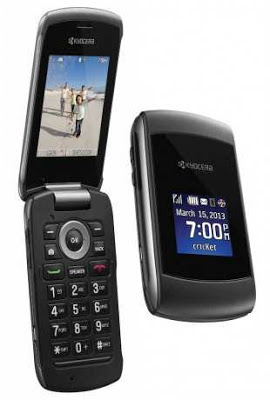







Belum ada komentar untuk "Operating Intruction Kyocera Kona"
Posting Komentar